Our 7-Step Guide for Brokers & Agents: How CRE Pros Can use Canva as a Powerful Creative Tool
If you’re juggling listing tours, lease negotiations, site inspections, networking, and chasing leads—all while trying to keep up your personal brand, social media, and content — it often feels like there are never enough hours in the day.
Here’s what we hear most:
- “I don’t have time to come up with graphics or edit videos.”
- “When I do find time, the content looks cheap, inconsistent, or off-brand.”
- “Clients see my online presence. I know I’m losing credibility if my visuals look unpolished.”
Behind all of this is real pressure: in CRE, where property specs, financials, location, and professionalism matter intensely, poor content or inconsistent branding can cost you listings, deals, or trust.
We knew there had to be a better way. That’s where Canva came in. Now, high-quality graphics, animations, and videos can be produced fast in a consistent and on-brand approach.

Why Canva? Quick Validation
From our research and what others in CRE are doing:
- Canva is transforming real estate marketing by enabling agents to produce professional, on-brand visuals efficiently.
- A large majority of agents, teams, and brokerages use Canva to maintain consistent branding across platforms, create flyers, social posts, and more.
- One of the biggest challenges real estate agents face is maximizing visibility and maintaining consistency in their branded content, especially when graphic-design skills are limited. Canva helps with that.
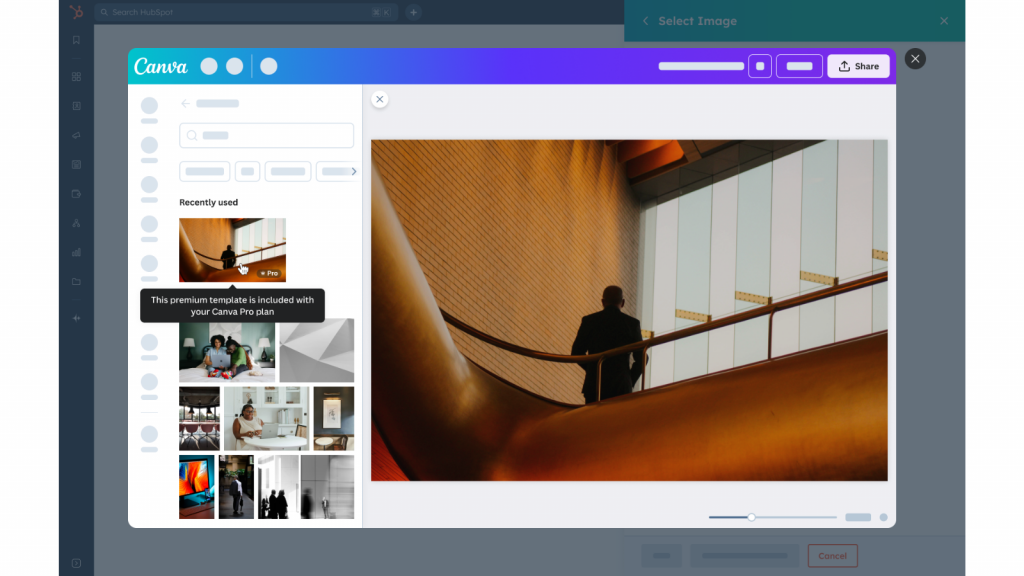
Our 7-Step Guide
Here’s the workflow to save you hours, elevate your branding, and help deliver better content without hiring a full design team.
Step 1: Establish Your CRE Brand Kit
- Gather your essentials: logo files (vector if possible), headshots, brand fonts, HEX/RGB color codes, any symbolic or architectural motif you use in your CRM or signage.
- Upload to Canva’s Brand Kit (Pro version helps, but free version can also handle basics). This ensures every design you create is instantly on-brand.
- Decide “voice + visual style”: Are you formal or more conversational? Modern & minimalist, or bold & textured? Set some “rules” you’ll follow so your content looks consistent across listings, market reports, and social.
Step 2: Select & Customize Templates for Your Major Use Cases
You don’t recreate the wheel for every post. These are typical templates:
- Listing flyers / brochures
- Property presentation decks
- Social media posts (Instagram, LinkedIn, Facebook)
- Market update infographics
- Open house or site tour video posts
Then we customize each template with brand elements (logo, fonts, colors) and create reusable versions. So when we have a listing, we can duplicate, change photos and numbers, and push.
Step 3: Create Graphics + Static Assets Efficiently
- Use high-quality property images; crop, adjust (contrast, brightness) inside Canva if needed.
- Overlay text for key info: address, price, square footage. Use text styles consistent per template.
- Use “elements” (icons, shapes) to highlight features like “new listing,” “leased,” or building amenities.
- Always double-check alignment, white space, readability—especially when images have busier backgrounds.
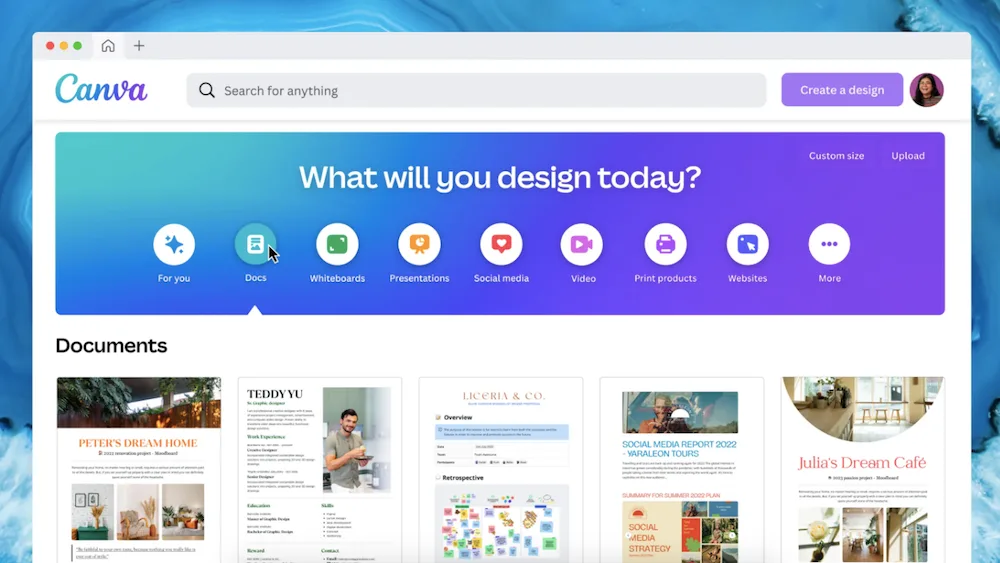
Step 4: Add Motion & Animation (for Listings, Tours, Social)
- Use Canva’s built-in animation tools to animate text or transitions (fade, slide, etc.). Great for short video clips or animated social previews.
- Use video templates or upload short walk-through clips of properties; add intro/outro with your branding.
- Export in formats appropriate for your platform: MP4 for video posts, GIF or video for stories.
Step 5: Create Video Content or Slide Shows
- When doing property walks, take video or many photos; then use Canva to stitch them into video or slideshow.
- Add captions, call-outs (“Rooftop access,” “Prime frontage”) to make key features obvious.
- Use branding elements—logo watermark, consistent font and lower thirds (titles).
Step 6: Batch Produce & Schedule
- Pick a “content block” time weekly or bi-weekly to batch create: e.g. 3 listing flyers, 2 market update infographics, 1 tutorial/explainer video.
- Organize content by “type” in Canva folders: listings, market, testimonials, behind-the-scenes.
- Use Canva’s scheduler (or download and schedule via your social media tool) to queue posts. That way even when you’re busy on site or in meetings, you’re “showing up” online without needing to stop everything.
Step 7: Review, Adapt, and Learn
- After posting, track engagement: which visuals get more likes, shares, or leads. Perhaps posts with animation or with property video clips outperform static ones.
- Keep your templates and workflow dynamic: tweak them based on what works (e.g. adjust image cropping, typography, colors for readability).
- Gather feedback—both internal (from your team) and external (from clients or followers)—to keep your designs polished, professional, and relevant.
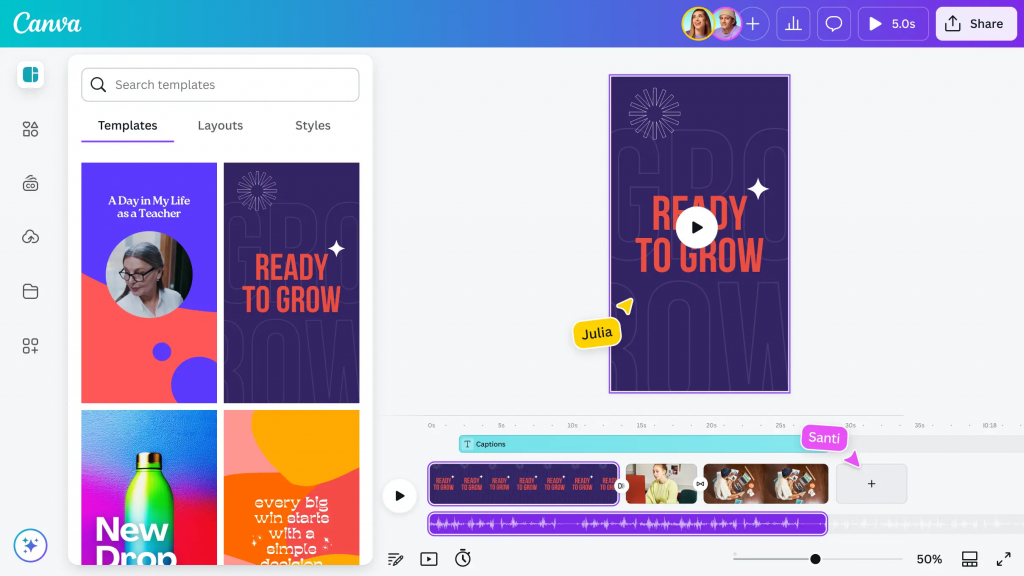
Putting It All Together
This 7-step process provides these results:
- Spend far less time per piece of content (no more “last-minute scramble” graphics)
- Our brand looks consistent everywhere—online, in print, in proposals
- Free up energy and resources for things that matter: strategy, listing outreach, dealing with clients
Don’t Have the Time To Do It?
If you’re like us—committed to growing in CRE but stretched thin on time—know this: you don’t have to go it alone. At CREContentPro, we specialize in digital marketing and content production for commercial real estate brokers and agents.
We take your brand, your portfolio, and your vision, and help you produce consistent high-quality graphics, video/slideshows, animated social content, market intelligence reports, and more—so you can focus on closing deals and building relationships.
Want to amplify your online presence without burning out? Let’s talk. We’ll show you exactly how we can plug in and save you hours every week while helping you stand out in the CRE game: https://crecontentpro.com/

